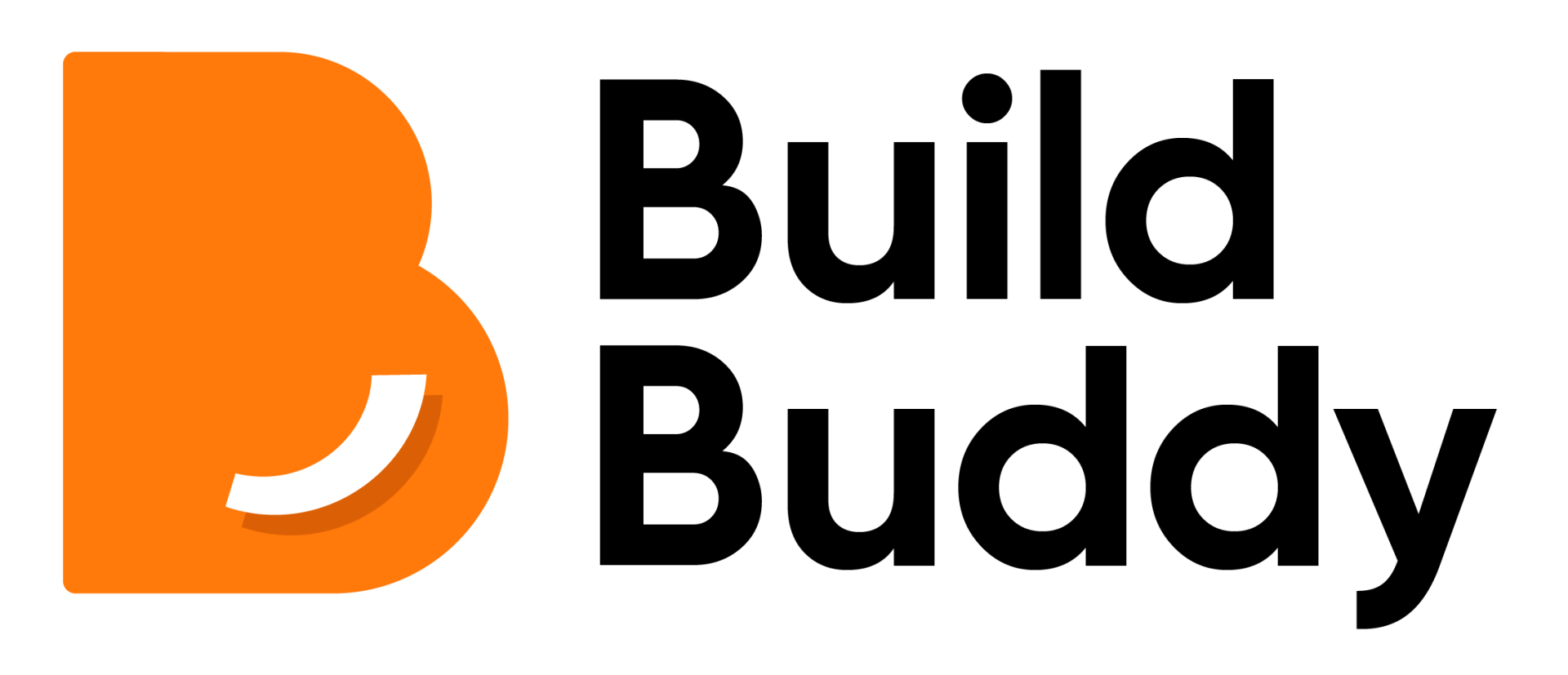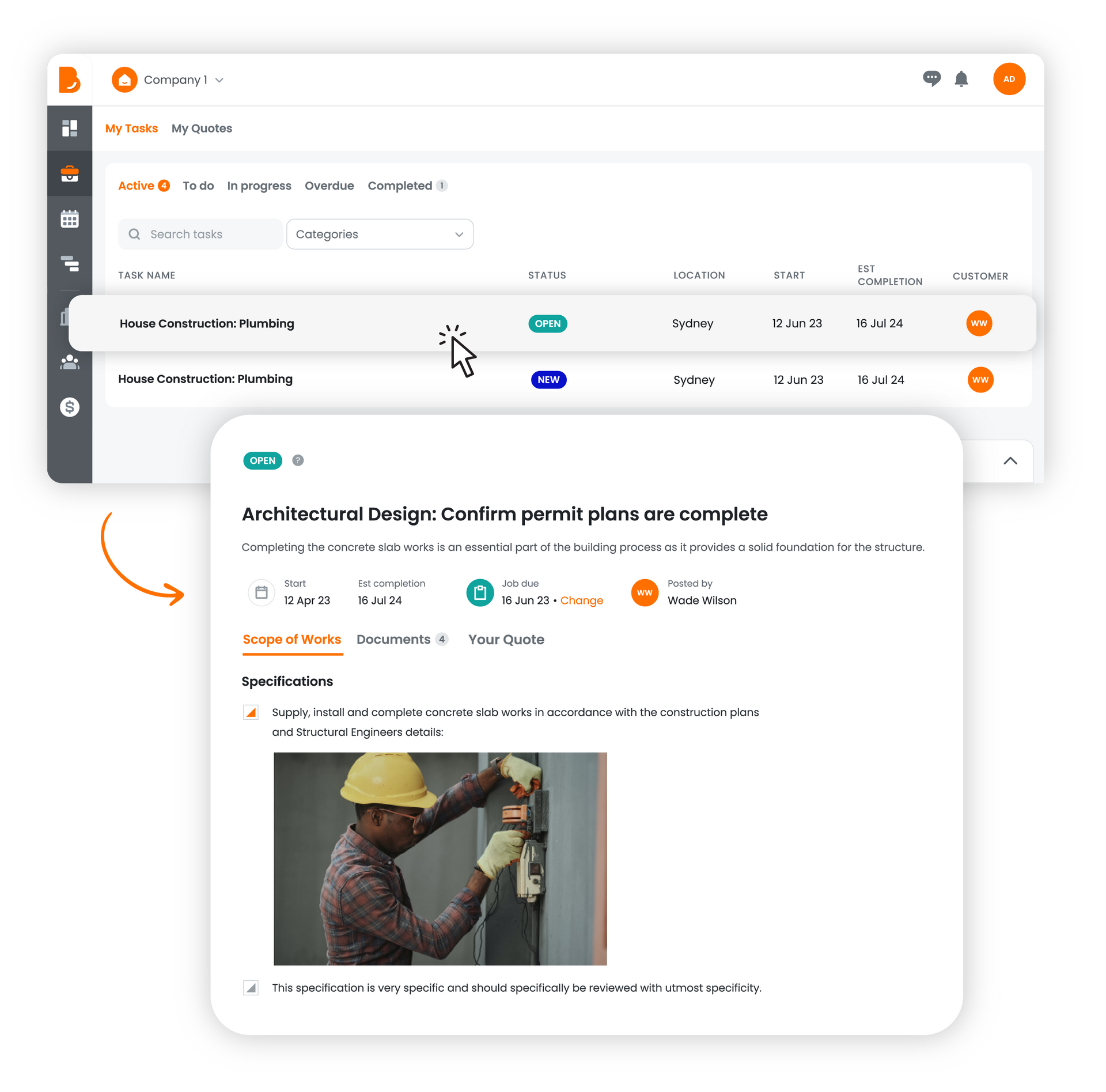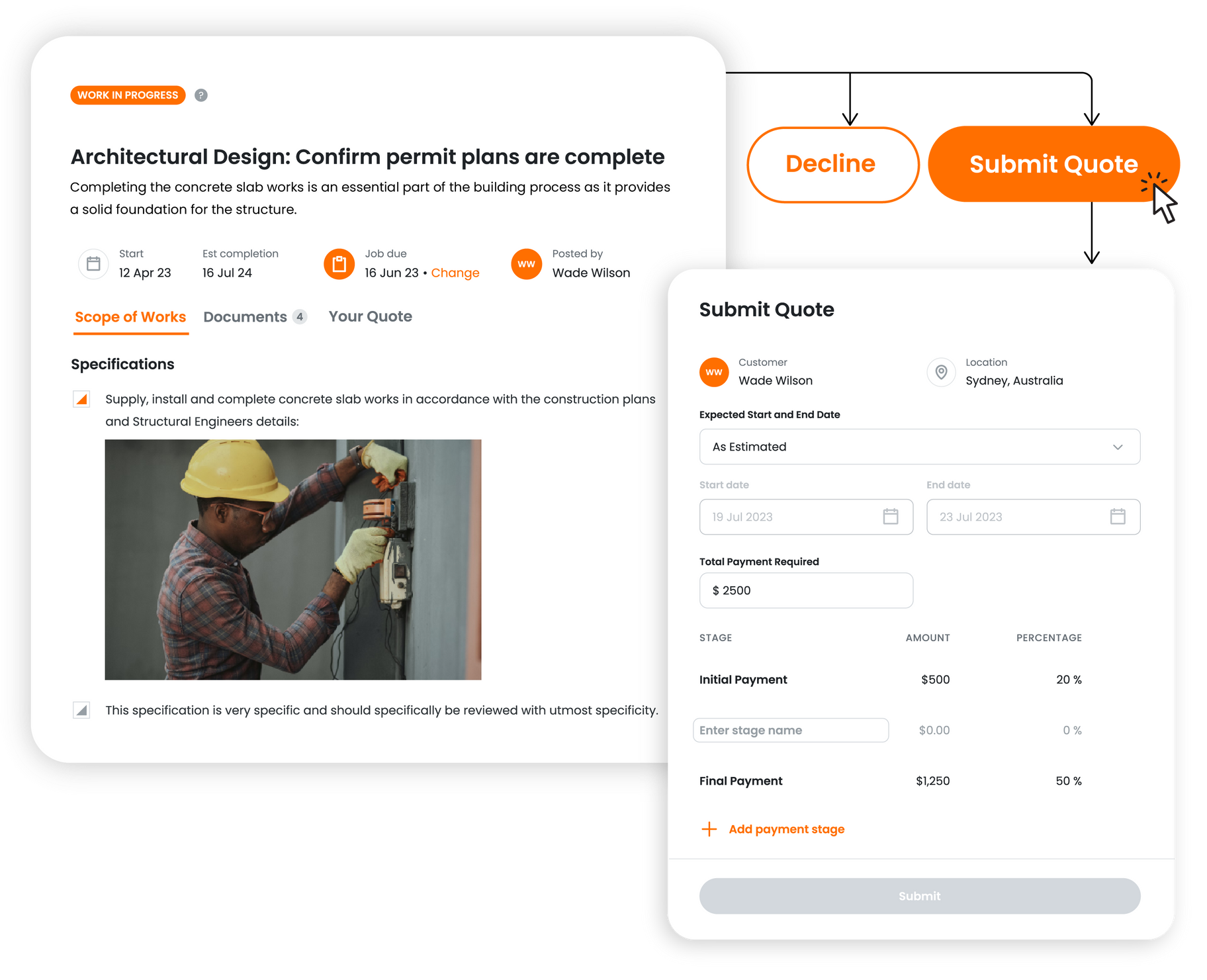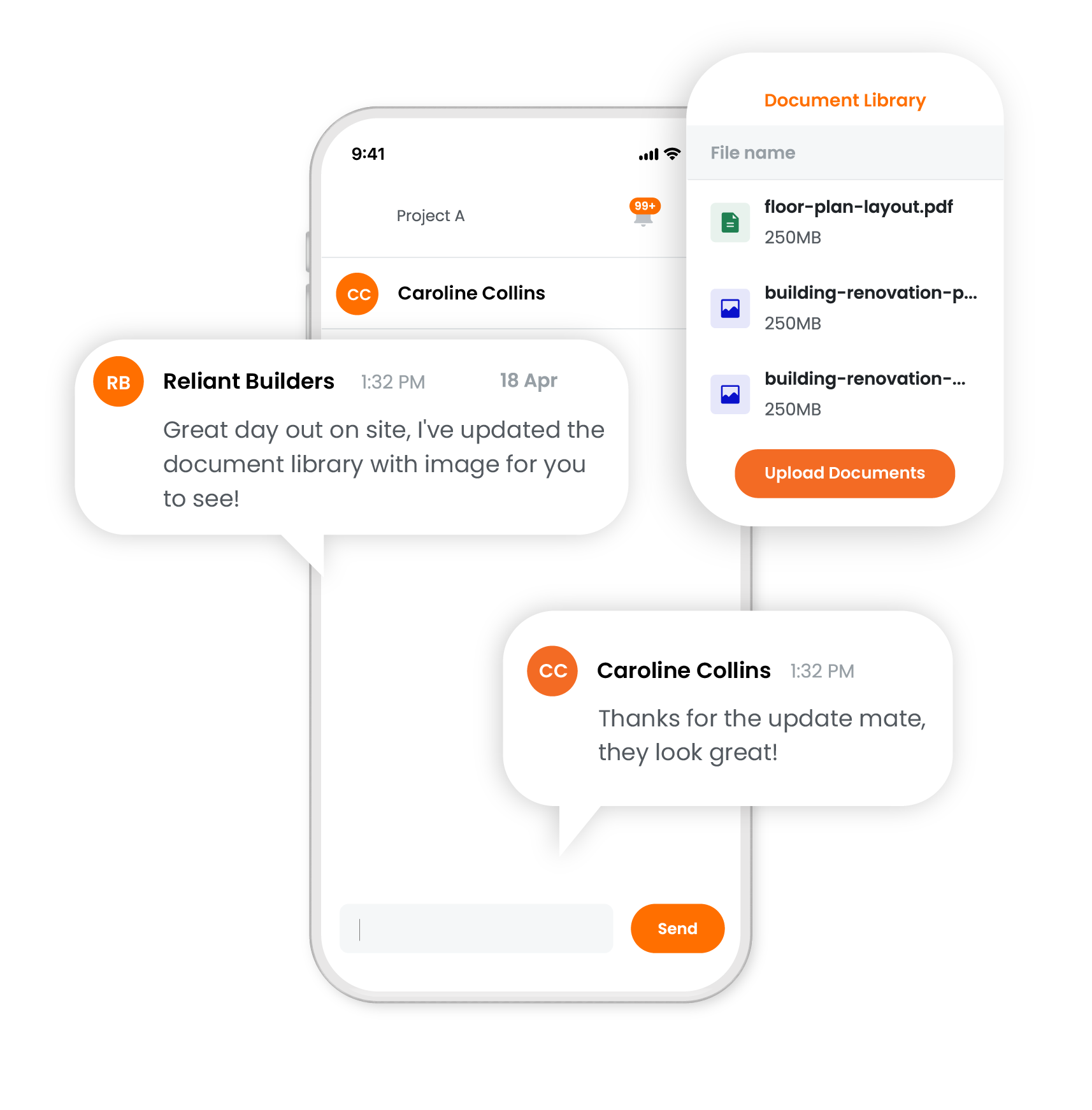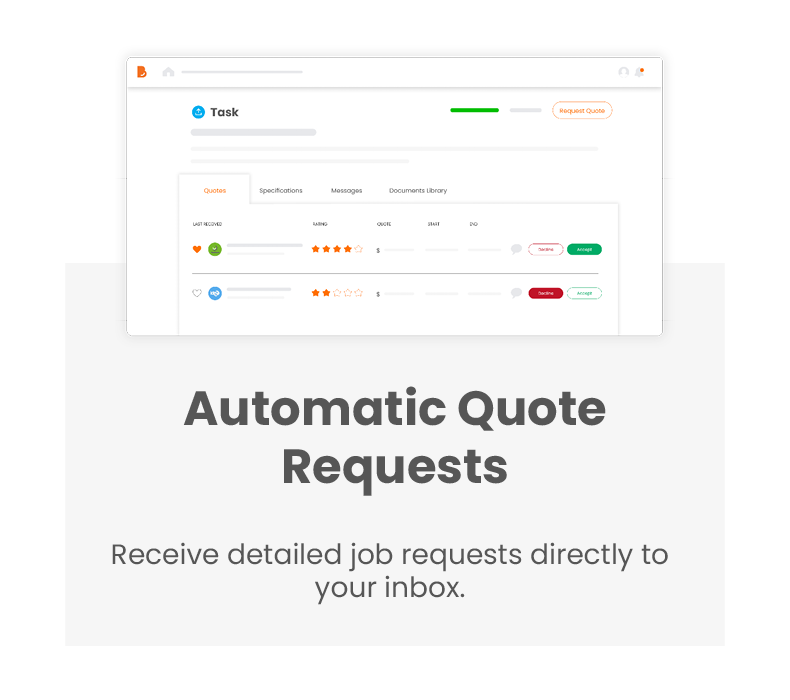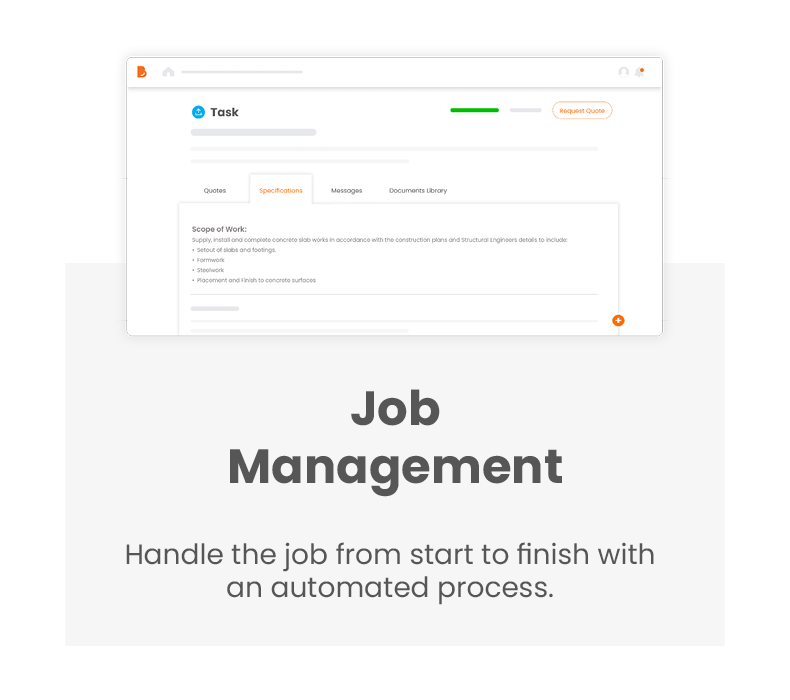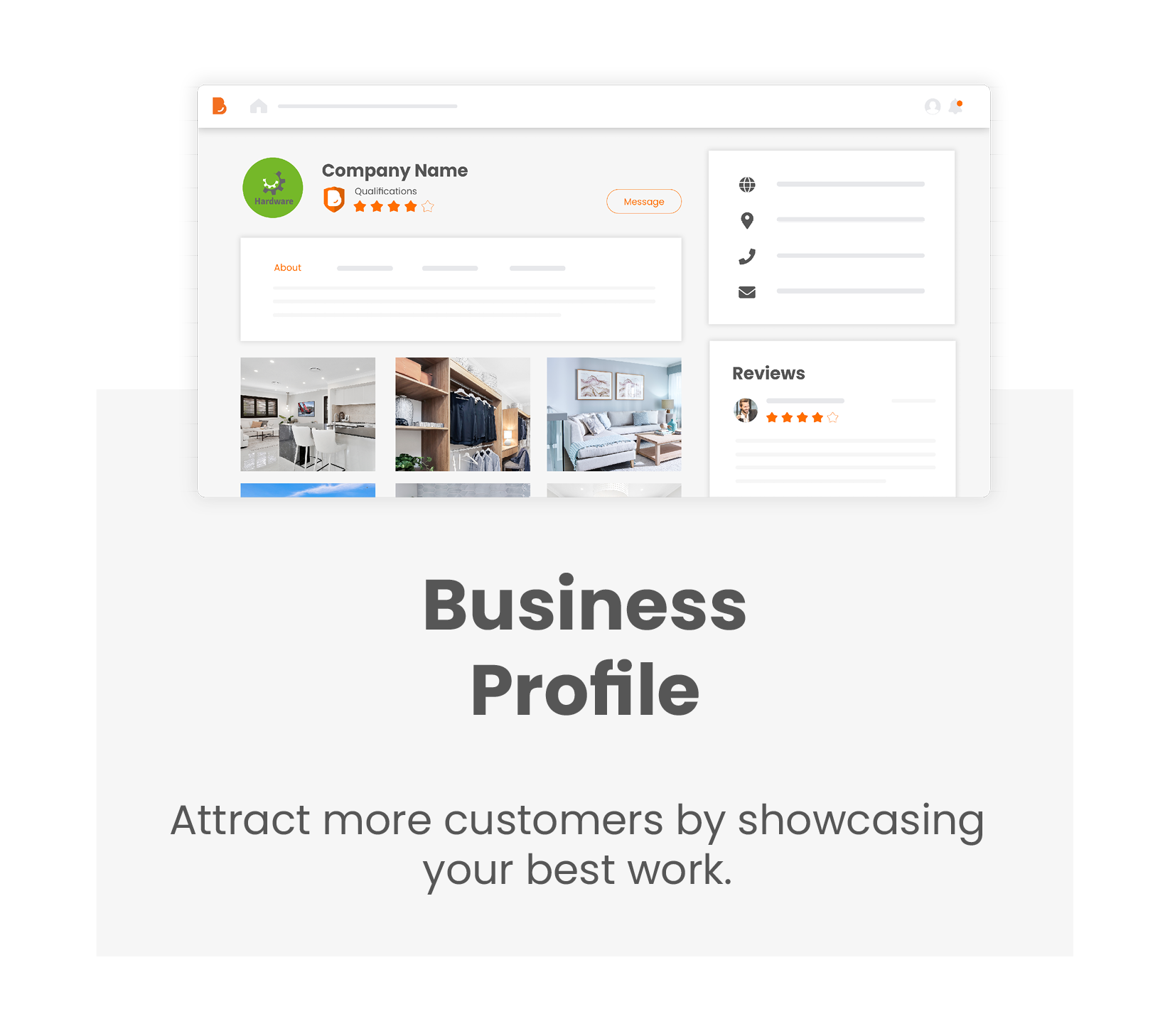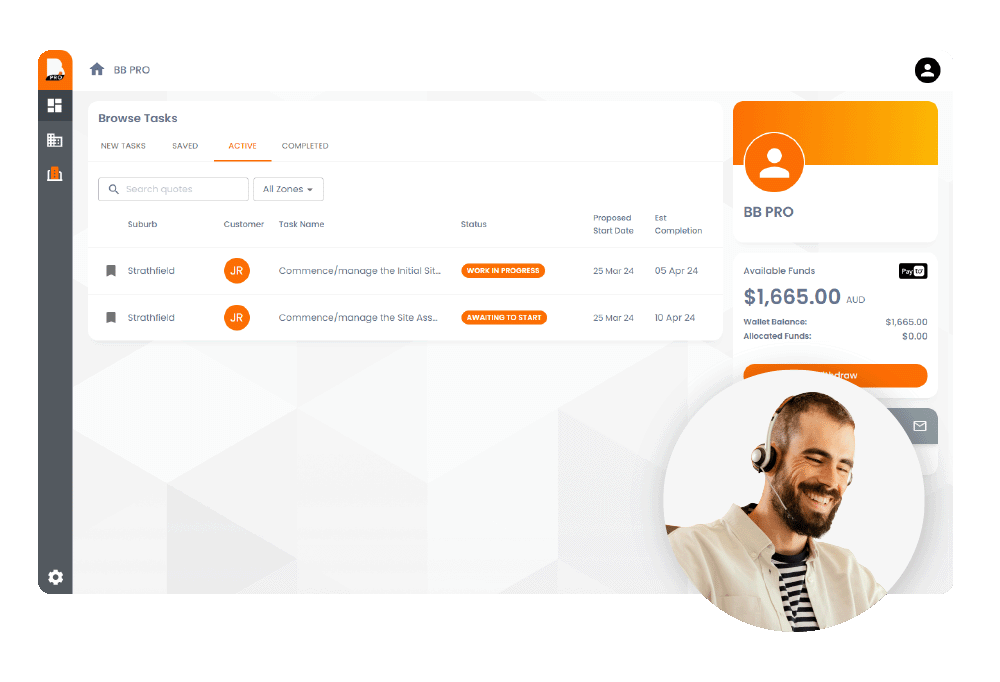RECeiVE QUOTE REQUESTS
Let the Jobs Come to You
Level-up your business by automating the process of receiving quote requests for jobs. The Build Buddy Pro platform will automatically send you jobs based on your business' service settings.
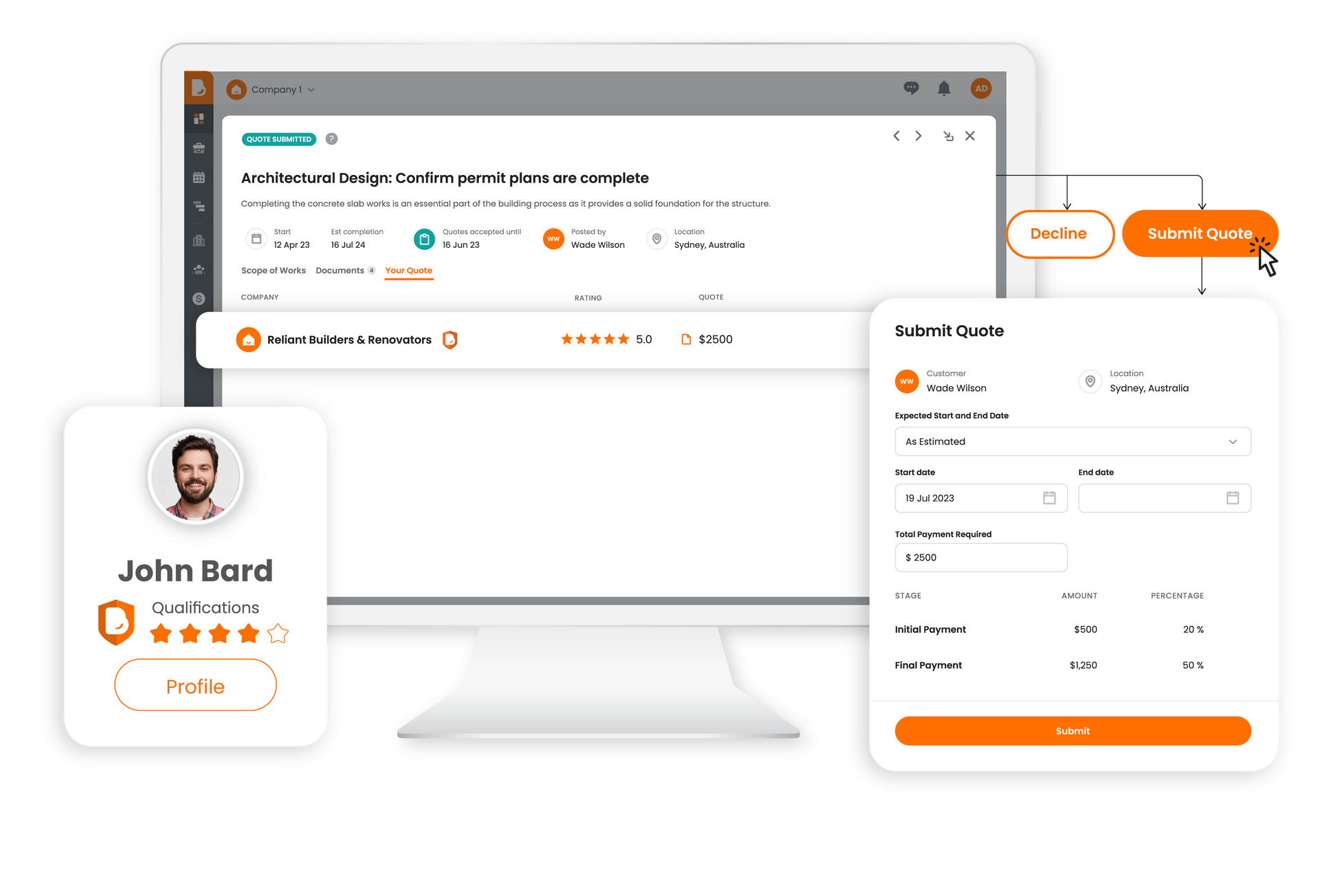
Detailed Quote Requests
At Build Buddy Pro, we ensure that each and every quote request you receive is as detailed as possible in the Specifications section, located in the Scope of Works tab to ensure you are able to accurately quote the job at hand.
The Scope of Works tab is also where all variations are submitted. This will help ensure that any surprises are handled smoothly and efficiently.
The Choice is Yours
Based on the information in the Scope of Works Tab, you can dictate your own workflow and choose whether or not the job is right for you. You can take into account factors such as your schedule and your workload when making this decision.
As with everything at Build Buddy, the choice is yours. Should you not wish to proceed with the job, you are not obligated to quote anyone.
Customer Communication Has Never Been Easier
Once you have accepted a job,
you can utilise the integrated messenger system—which allows you to easily communicate with customers— to further discuss the job at hand.
This also means that
all communication is kept in one easy to navigate place which allows you to stay on top of your customer communication.
You will also appreciate that we have integrated a
document library feature to ensure you are able to
keep all documents in one secure and easy to locate place.